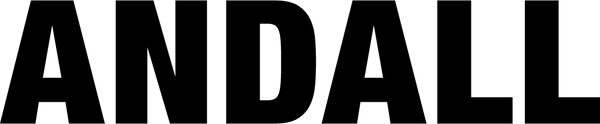To create an ANDALL account, navigate to our registration page. You will be asked to sign up with a valid email address and create a password. Once complete, you will receive an email to verify your account.
You can update your account information at any time by logging in and clicking My Account on the top right corner of any page on our website. From your account page, you will be able to access your Club #AndALL points balance, available rewards, order history, saved addresses, and Wish List.
If you need to reset your password, please navigate to our login page and enter your email address to receive a password reset email. If you don’t remember what email address you signed up with, you can contact us by live chat or send an email to hello@andallstudios.com
- 选择某一选项会使整个页面刷新。
- 在新窗口中打开。